Asked Questions
Here, we’ve compiled answers to the most commonly asked questions to help you navigate our services and offerings with ease. Whether you're a new student, a returning member, or simply exploring what Oslo Campus has to offer, this page is your go-to resource for quick and accurate information.
What You’ll Find:
- 📘 Enrollment Process: Steps to register for courses or workshops.
- 💳 Payment and Fees: Information on payment methods, deadlines, and refund policies.
- 🌐 Platform Access: Guidelines for accessing online lectures, workshops, and resources.
- 📜 Policies and Compliance: Key rules for using our facilities and online content.
- 📞 Support and Assistance: How to get help for technical issues or academic queries.
Explore the FAQs below to get started!
There could be several reasons why your payment is not being processed:
- Incorrect Card Details: Ensure that your card number, expiry date, and CVV are entered correctly.
- Insufficient Funds: Check your bank account to ensure there are sufficient funds available.
- Bank Restrictions: Some banks block international or online payments. Contact your bank to authorize the transaction.
- System Issue: If none of the above applies, try again after a few minutes or use a different payment method.
For further assistance, contact our support team at support@oslocampus.com or call us at +94 70 619 4041.
To request a refund, follow these steps:
- Step 1: Log in to your Oslo Campus account.
- Step 2: Go to the Billing and Payments section under your account settings.
- Step 3: Submit a refund request with your payment details and the reason for the refund.
Refunds are processed according to our refund policy, typically within 7-10 business days. For further assistance, contact us at support@oslocampus.com or call us at +94 70 619 4041.
You can redeem a coupon during checkout by following these steps:
- Step 1: Select the course or service you wish to purchase.
- Step 2: On the payment page, enter your coupon code in the "Promo Code" or "Discount Code" box.
- Step 3: Click Apply to see the discount reflected in your total.
Ensure that your coupon is valid and has not expired. If the code doesn’t work, contact us at support@oslocampus.com or call us at +94 70 619 4041.
If your courses are not visible in your account, it could be due to the following reasons:
- Payment Verification: Check if your payment was successfully processed.
- Account Login: Ensure you are logged into the correct account associated with your purchase.
- Processing Delay: It may take up to 24 hours for your courses to appear.
If the issue persists, contact our support team with your order ID at support@oslocampus.com or call us at +94 70 619 4041.
To update your account name, follow these steps:
- Step 1: Log in to your Oslo Campus account or osloweb.site.
- Step 2: Go to the Profile Settings in your account dashboard.
- Step 3: Click on Edit Name, make the necessary changes, and save.
For security reasons, we may ask you to verify your identity before processing the name change. For assistance, contact us at support@oslocampus.com or call us at +94 70 619 4041.
If you don’t find the answer to your question here, feel free to contact us through the Support Section or reach out directly via email or phone. We’re committed to ensuring your experience with Oslo Campus is smooth and enriching.